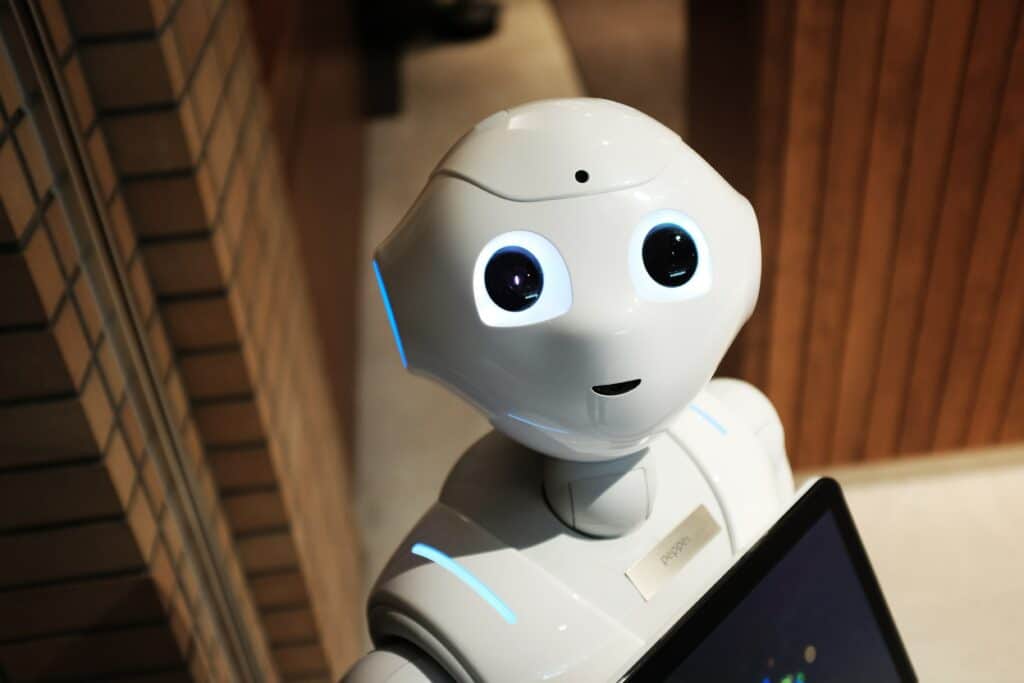Keeping your computer’s drivers up-to-date is crucial for ensuring optimal performance and stability. However, manually updating drivers can be a tedious and time-consuming task. Fortunately, there are several driver update tools available that can automate this process for you. In this article, we’ll take a look at the top 5 driver update tools that you should consider using. Here below are the best Drivers Updateyou need to use today to run an optimized Computer
- AVG Driver Updater: AVG Driver Updater is a powerful tool that can scan your system for outdated drivers and automatically update them. It has a user-friendly interface and supports over 100 hardware manufacturers. AVG Driver Updater is available for Windows 10, 8, and 7.
- Driver Genius Platinum: Driver Genius Platinum is another excellent driver update tool that can scan your system for outdated drivers and update them automatically. It has a large driver database and supports over 160,000 devices. Driver Genius Platinum is available for Windows 10, 8, and 7.
- DriverPack Solution: DriverPack Solution is a free driver update tool that can automatically update your system’s drivers. It has a user-friendly interface and supports over 1 million hardware devices. DriverPack Solution is available for Windows 10, 8, and 7.
- Driver Easy: Driver Easy is a popular driver update tool that can scan your system for outdated drivers and update them automatically. It has a user-friendly interface and supports over 8 million drivers. Driver Easy is available for Windows 10, 8, and 7.
- Snappy Driver Installer: Snappy Driver Installer is a free driver update tool that can scan your system for outdated drivers and update them automatically. It has a simple interface and supports over 1 million hardware devices. Snappy Driver Installer is available for Windows 10