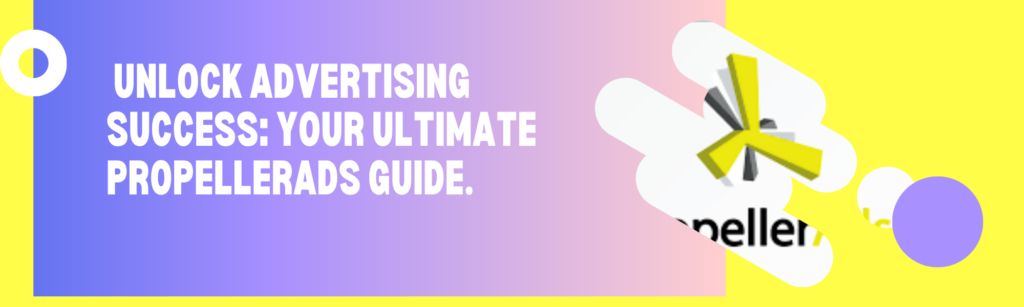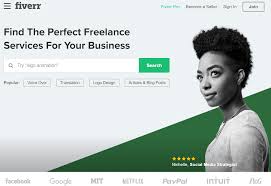In the world of online advertising, PropellerAds has emerged as a powerful platform that enables advertisers to reach their target audience effectively. Whether you’re a beginner or experienced marketer, this step-by-step tutorial will guide you through the process of using PropellerAds to create and manage successful ad campaigns.
Step 1: Account Setup
- Visit the PropellerAds website (https://propellerads.com) and click on the “Sign Up” button.
- Fill in your email address, password, and other required information to create your account.
- Verify your email address by clicking on the confirmation link sent to your inbox.
Step 2: Campaign Creation
- Log in to your PropellerAds account.
- Click on the “Campaigns” tab and then select “Create Campaign.”
- Choose your campaign objective: Website Traffic, Push Subscriptions, etc.
- Set your campaign name, budget, and schedule.
Go from Zero to Hero in your Content marketing. Click here to learn How
Step 3: Targeting
- Define your target audience:
- Geographical targeting: Choose specific countries, regions, or cities.
- Device targeting: Select devices like desktop, mobile, or tablet.
- OS and Browser targeting: Opt for specific operating systems and browsers.
- Language targeting: Choose languages your audience speaks.
Step 4: Ad Format Selection
- PropellerAds offers various ad formats, including:
- Push Notifications
- Native Ads
- Pop-unders
- Interstitials
- And more. Select the format that best suits your campaign objectives.
Step 5: Ad Creation
- Design your ad creative:
- Upload compelling images or videos.
- Write engaging ad copy.
- Add a clear Call-to-Action (CTA).
Step 6: Bid and Budget
- Set your bid: Decide how much you’re willing to pay for each click or impression.
- Define your daily or total campaign budget.
Step 7: Conversion Tracking
- Implement conversion tracking to measure your campaign’s success.
- Place the provided tracking pixel on your website to track conversions accurately.
Step 8: Review and Launch
- Review your campaign settings, targeting, ad creatives, and budget.
- Once satisfied, click the “Launch Campaign” button.
Step 9: Campaign Optimization
- Monitor your campaign’s performance through the PropellerAds dashboard.
- Analyze data to identify top-performing audiences, creatives, and placements.
- Adjust bids, targeting, and ad variations based on the insights gained.
Step 10: Scaling and Refinement
- As your campaign gathers data and momentum, consider scaling it by increasing your budget or targeting more segments.
- Continue refining your campaign based on real-time data to maximize results.
Conclusion
PropellerAds offers a user-friendly platform for advertisers to create and manage effective ad campaigns. By following this step-by-step tutorial, you can navigate the process seamlessly, from setting up your account to optimizing and scaling your campaigns. Remember that success in online advertising often requires continuous testing, learning, and adaptation based on the insights you gather from your campaigns.